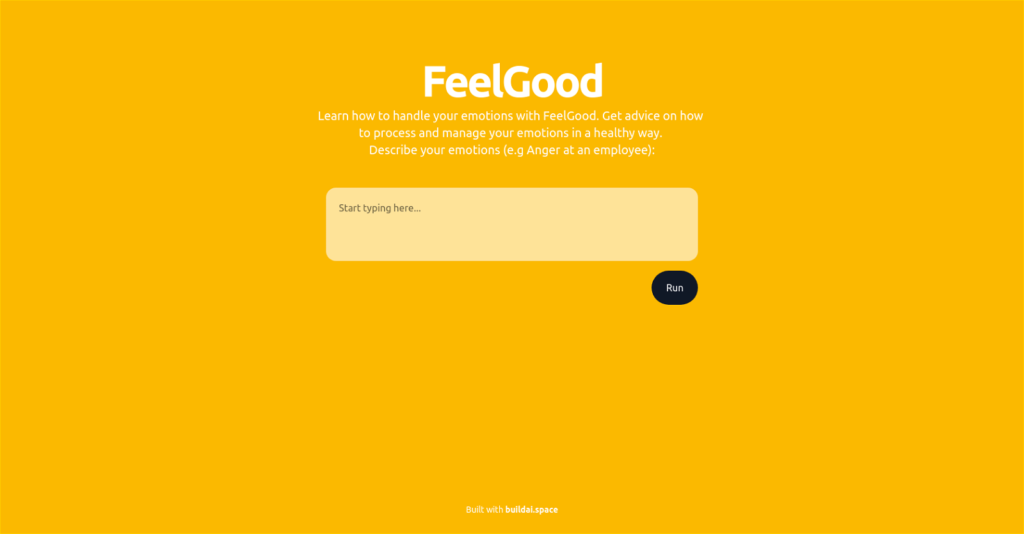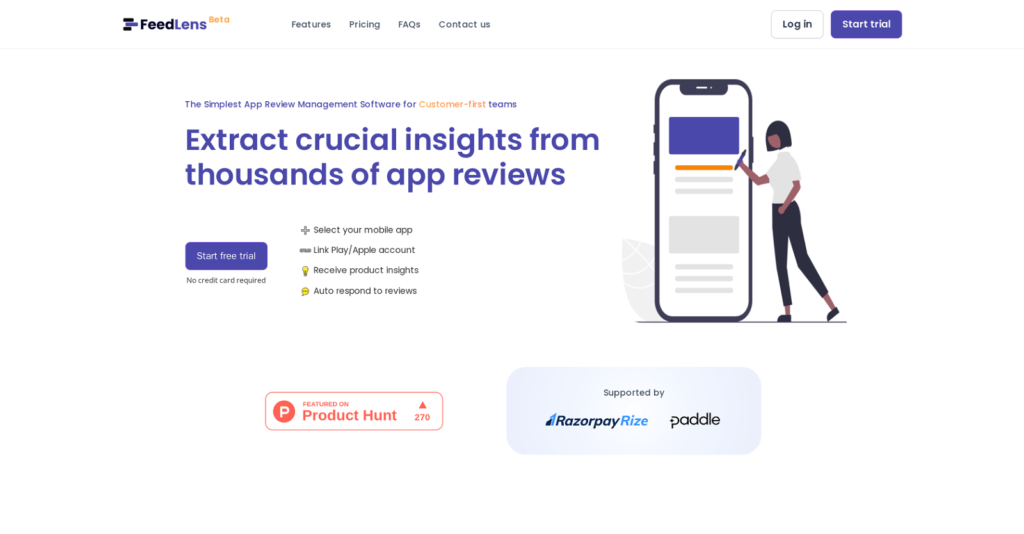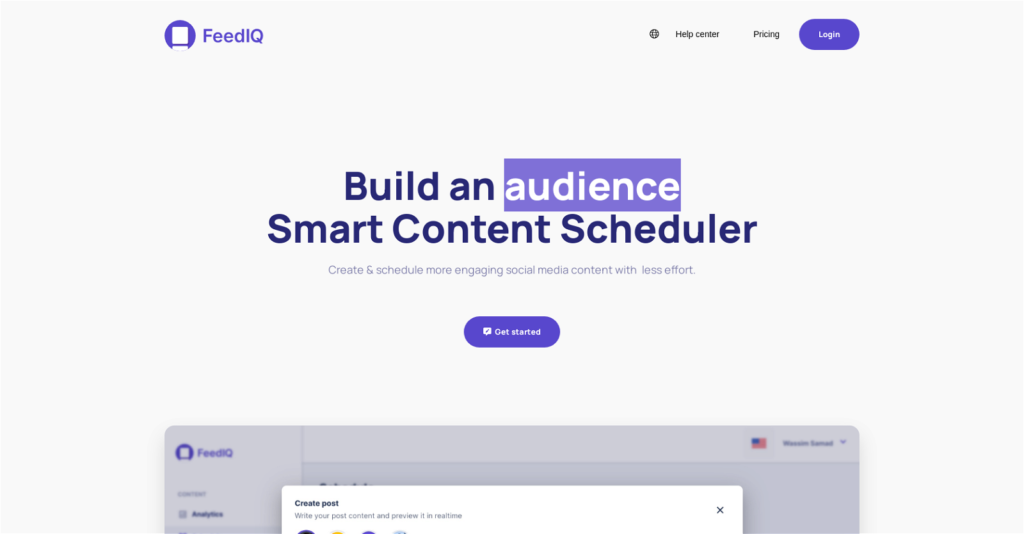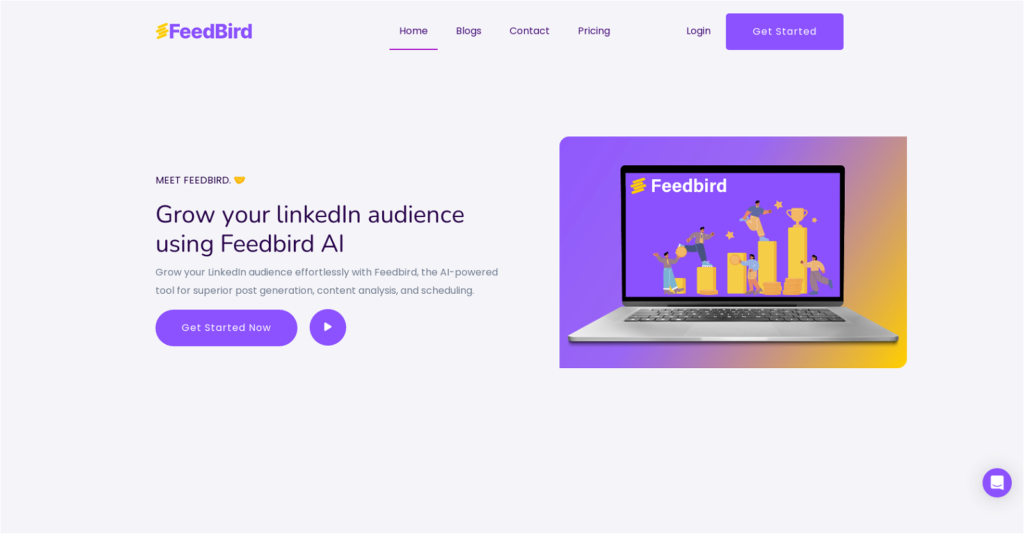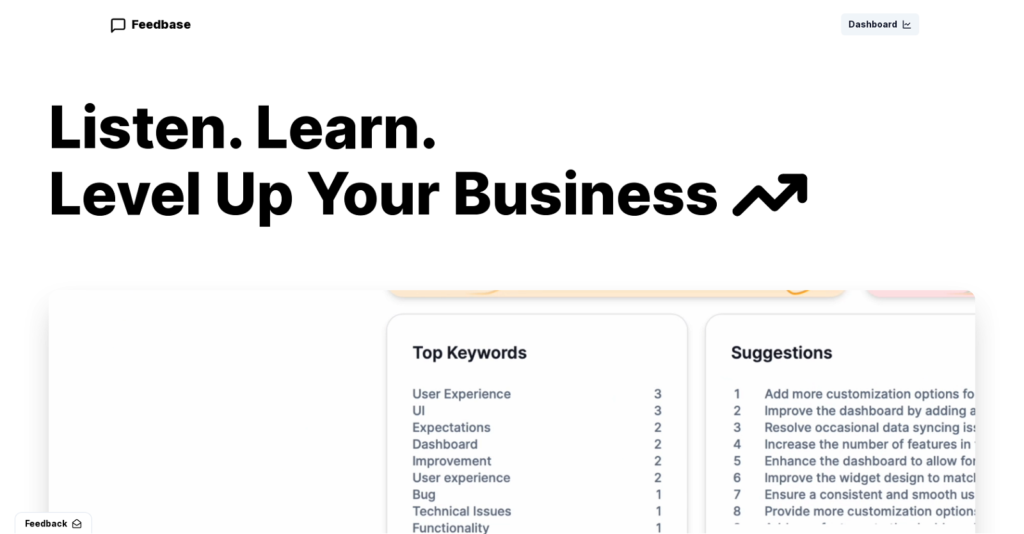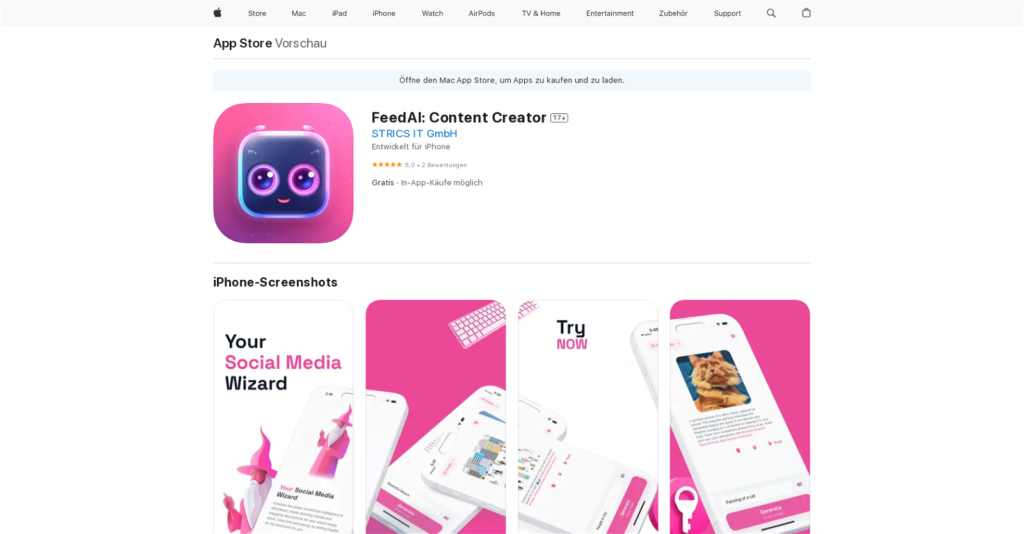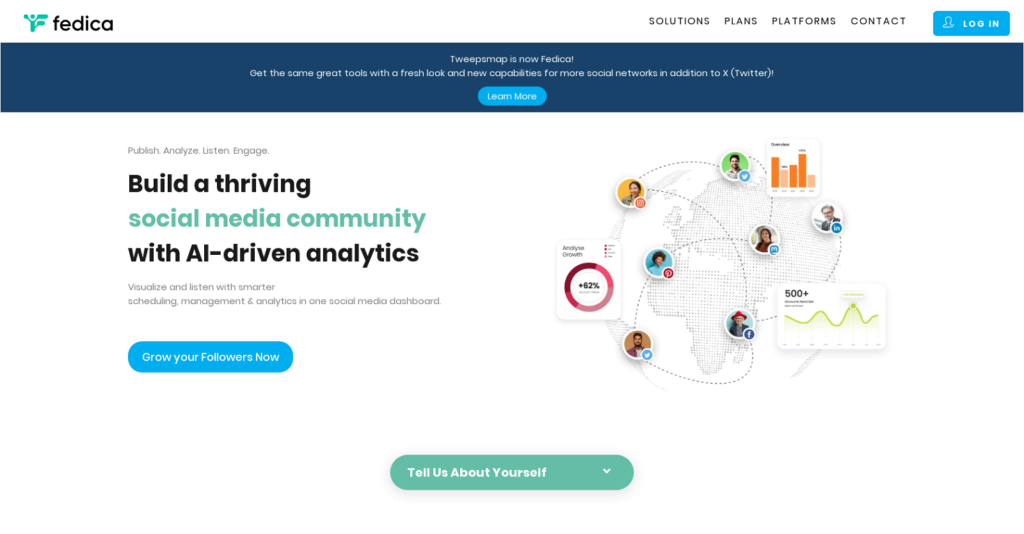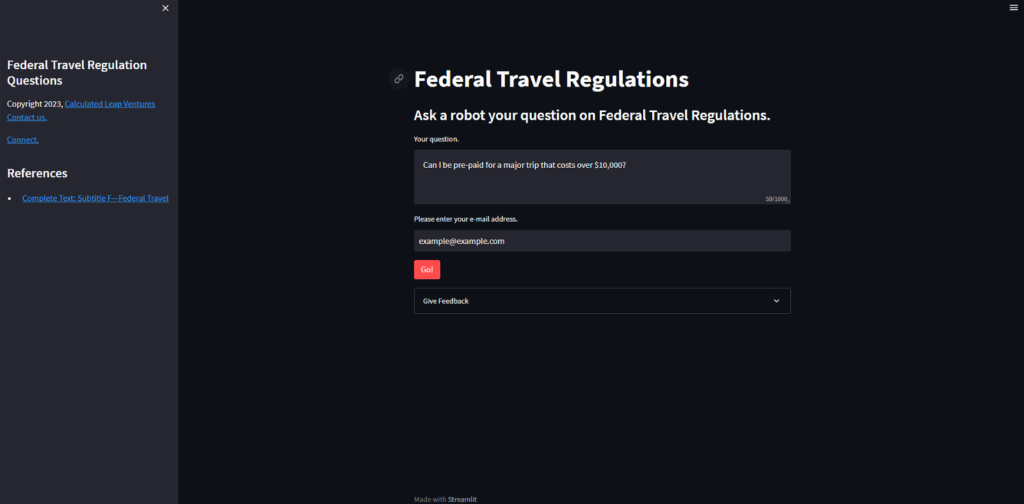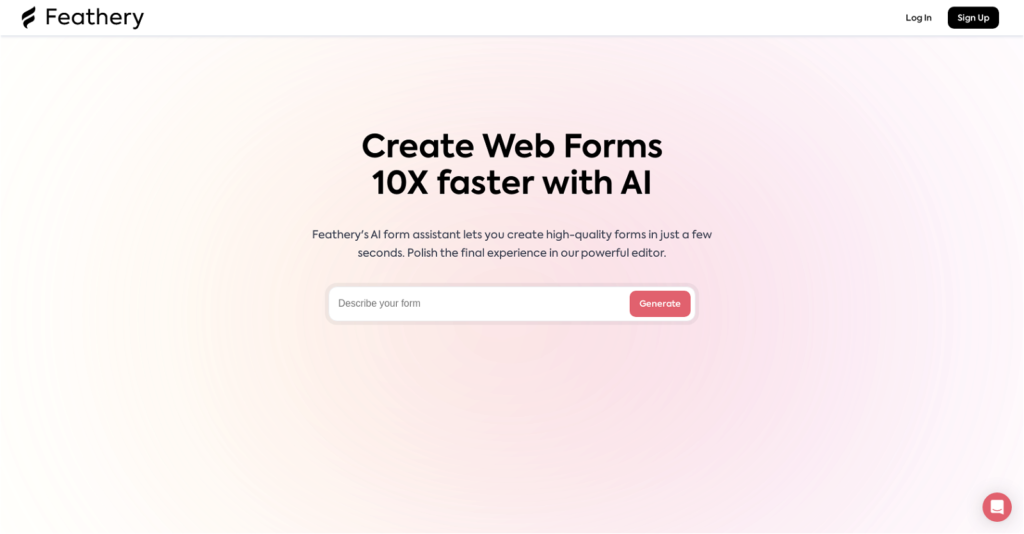Unfake.PNG is an AI-powered tool that solves a problem we’ve all encountered — downloading images that appear to have a transparent background, but in reality, they don’t.
This deceptive checkerboard pattern, indicative of a fake.png, can be a significant stumbling block for many, especially when curating content for websites, presentations, or digital design.
With Unfake.PNG, the process of transforming these pesky fake PNGs into truly transparent images becomes simple and seamless.
Key Features of Unfake.PNG
- Upload Flexibility: Unfake.PNG accepts any image up to a hefty 200MB. This large file size threshold means you can upload high-resolution images without worrying about size constraints.
- AI-Powered Transformation: The core of Unfake.PNG is its AI technology, trained to detect and clean the faux transparency grid that plagues your images. The end result? A pristine, truly background-less .png file that’s ready for use.
- Instant Download: Once the AI has worked its magic, your new background-free image is ready for immediate download. There’s no delay, allowing you to integrate the newly transformed image into your work straight away.
Pricing Plans
- Unfake.PNG is a free tool. This decision to offer the service at no cost broadens accessibility for all users, regardless of budget constraints. The developers, VISIO Studio by Gaspard+Bruno, have prioritized user convenience and usability, ensuring that everyone has the opportunity to take advantage of this tool’s capabilities.
Unfake.PNG Alternatives
- BG Remover: An automatic image background removal tool. Suitable for those who need to extract objects from their backgrounds quickly.
- No-Background: Offers accurate and rapid image background removal services, making it a viable alternative if you’re looking for more specialized options.
Conclusion
Unfake.PNG delivers on its promise of transforming fake transparency into true, usable .png files. It’s a practical, user-friendly tool that can streamline your digital content creation process, saving you time and frustration. Considering its free cost, it’s worth incorporating Unfake.PNG into your toolbox.