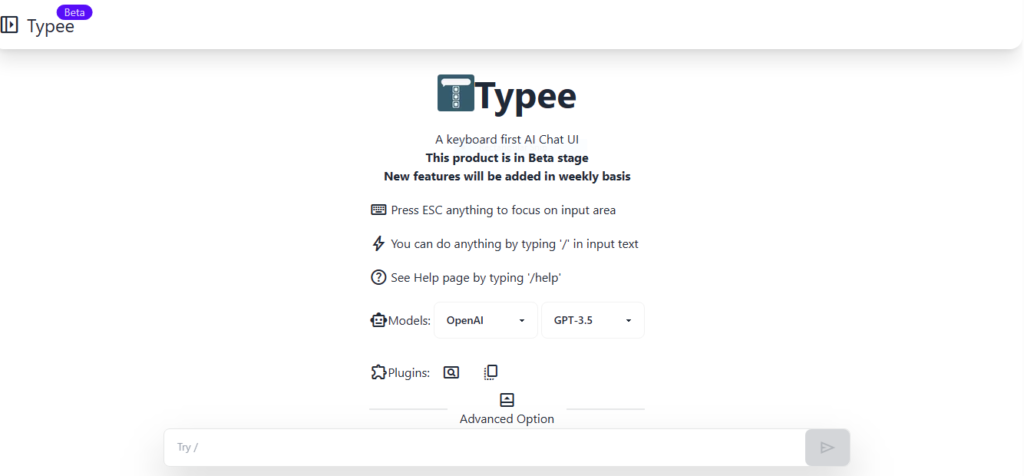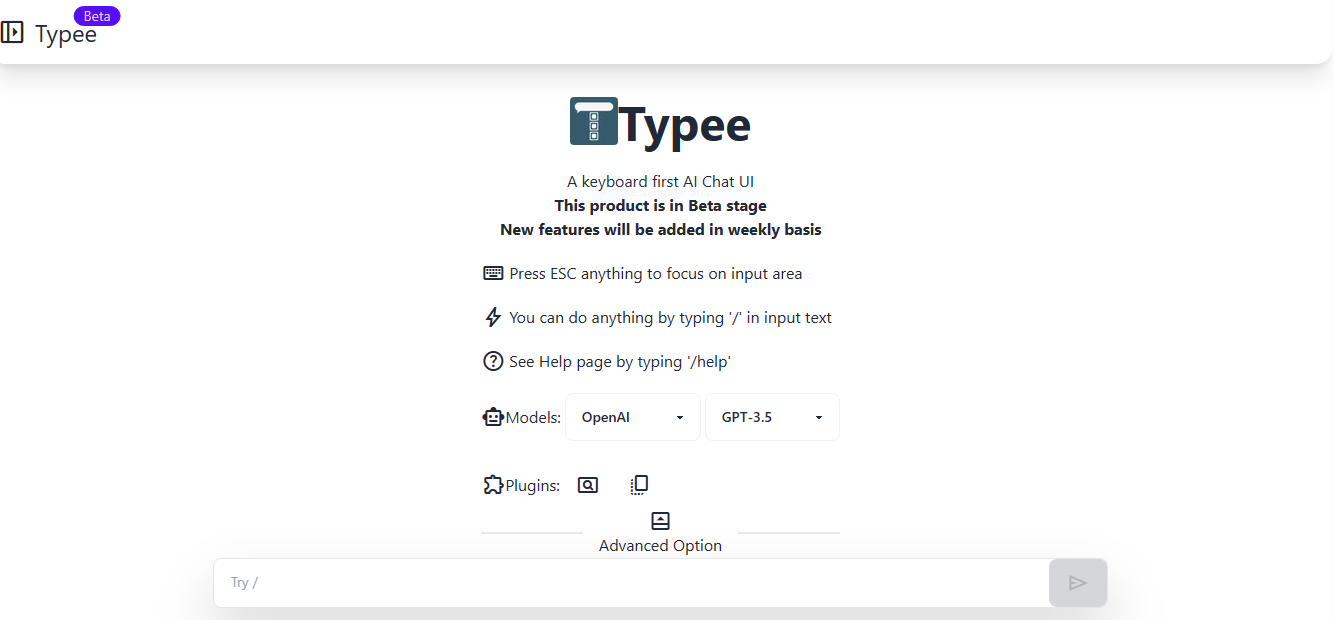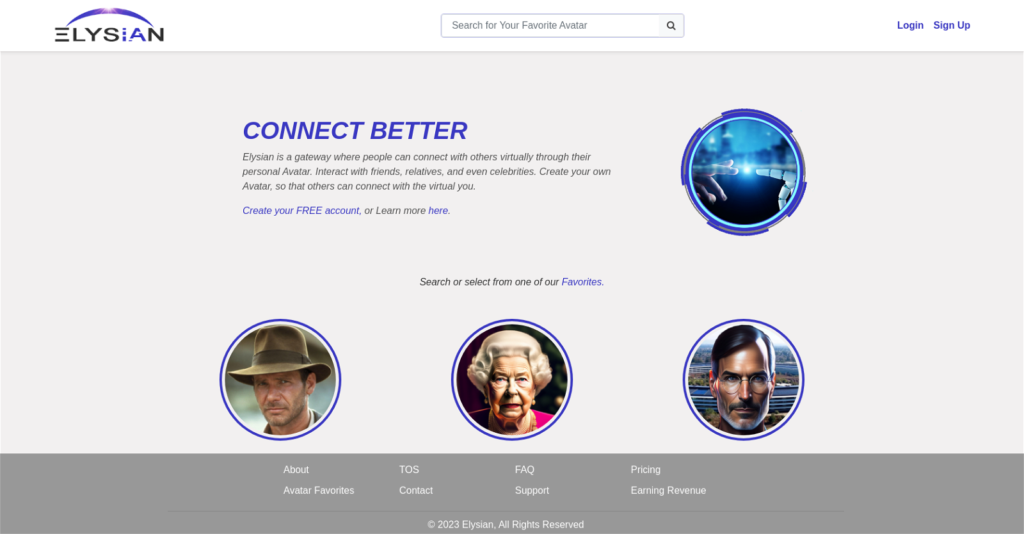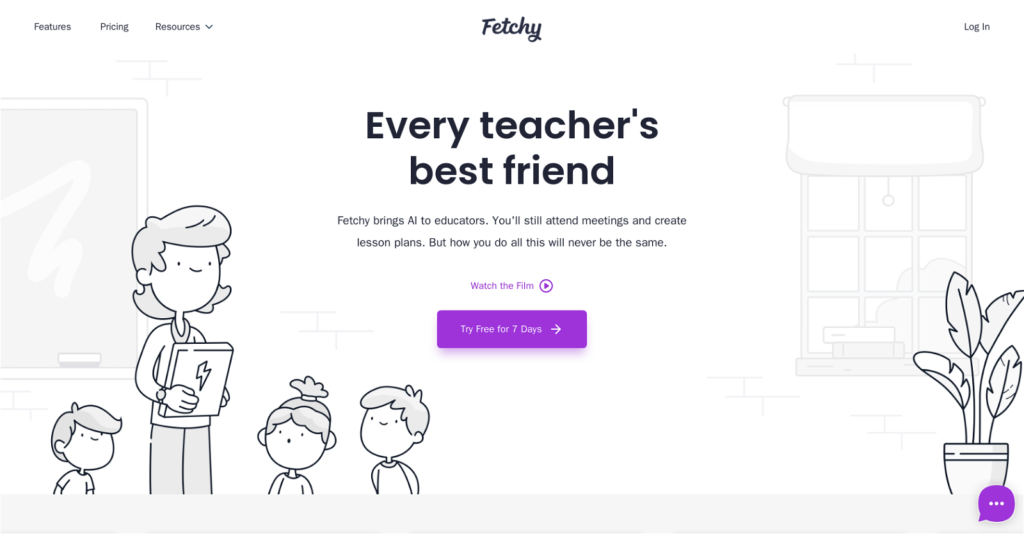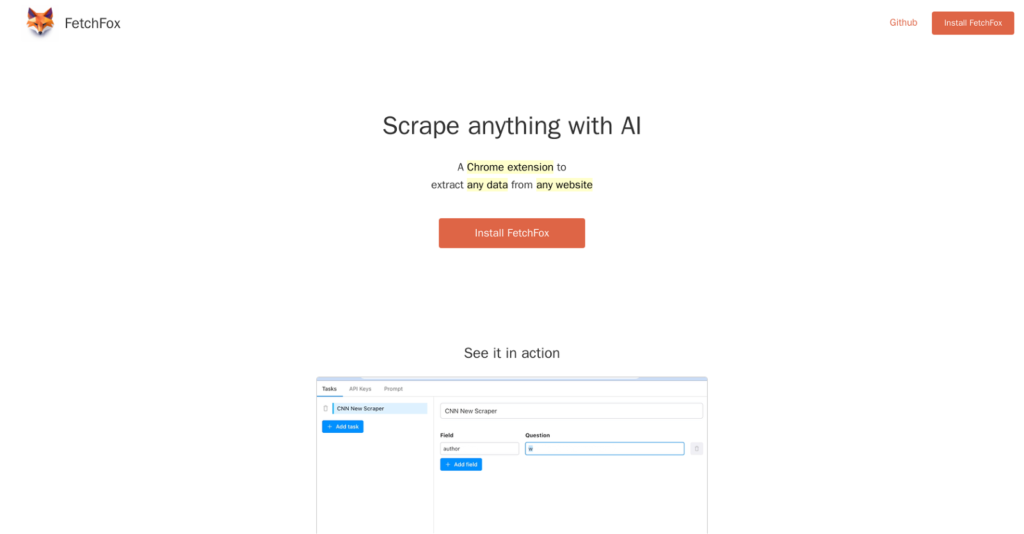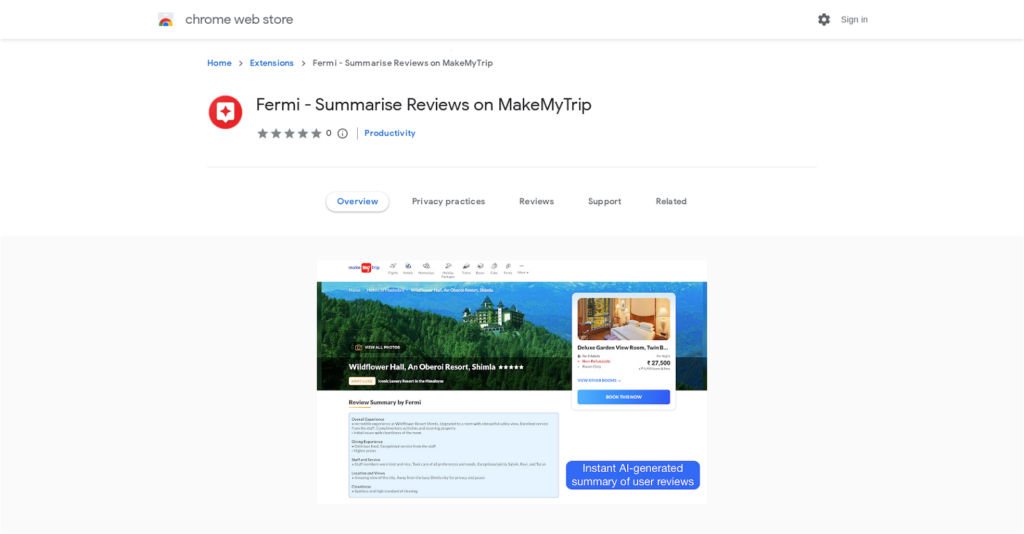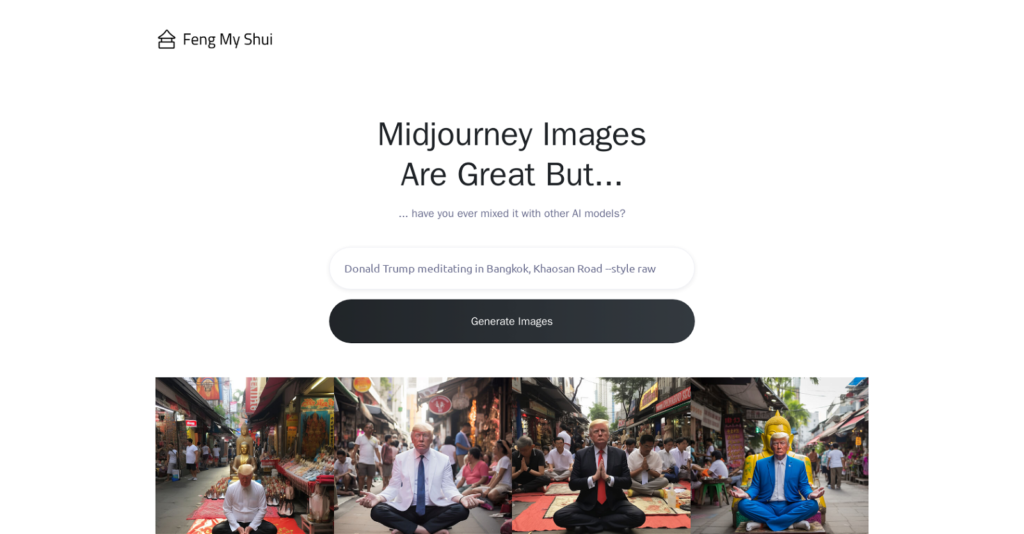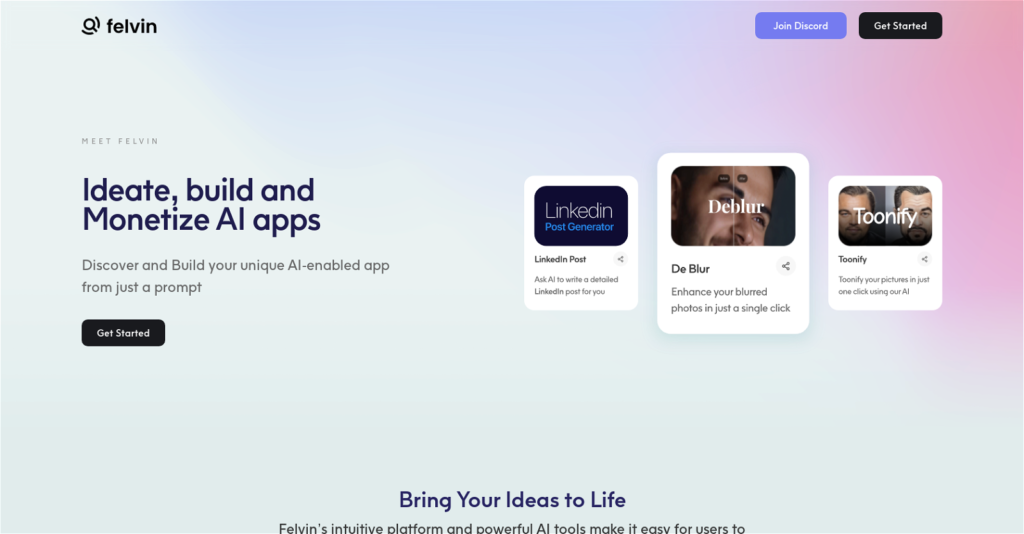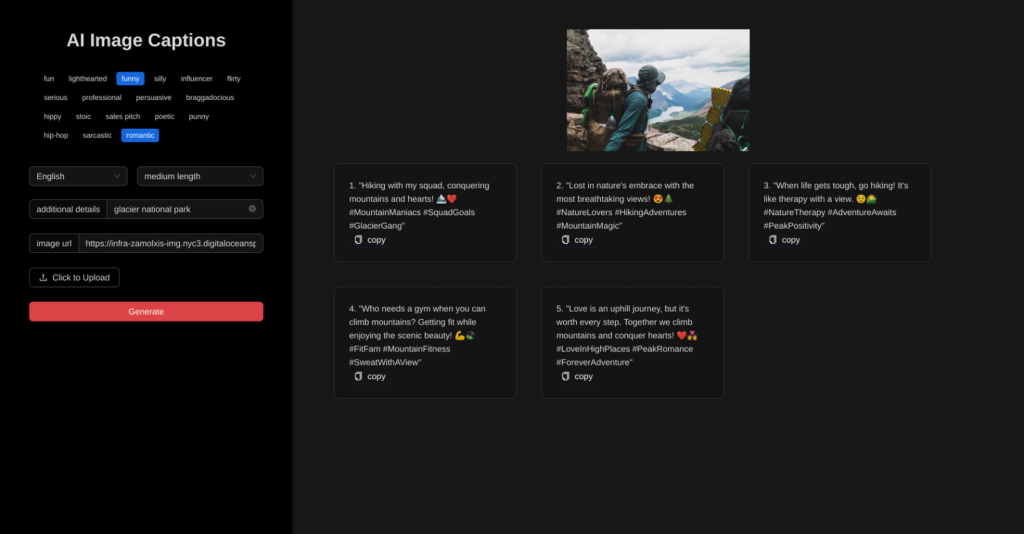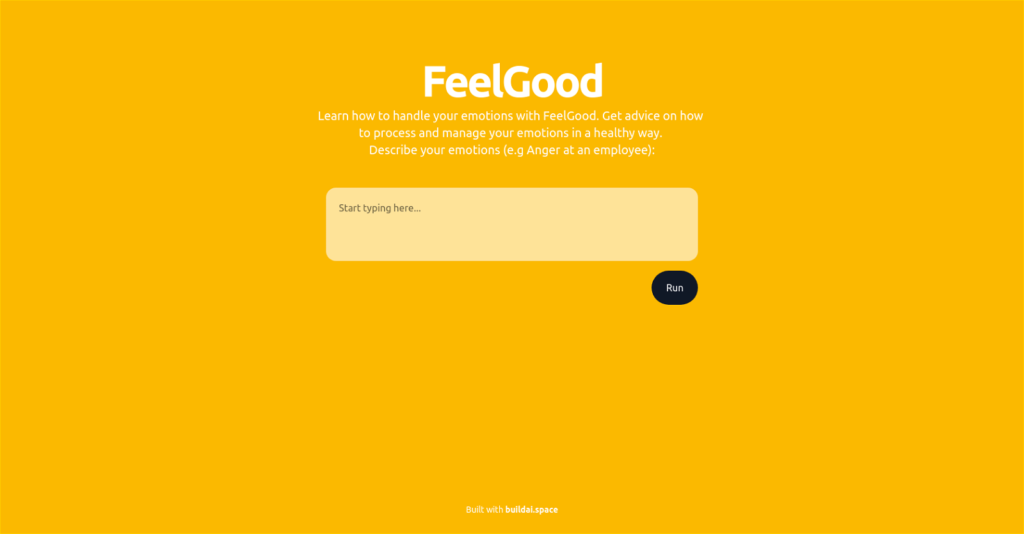How Does Typee Help You?
Typee revolutionizes the way you chat by emphasizing keyboard input, providing an interactive, intuitive, and efficient chat experience. As someone who has personally used this tool, the seamless integration of AI and user-friendly features make it stand out. The keyboard-centric design ensures quick and efficient communication, making every conversation a breeze.
Typee Key Features
- AI Avatar: The AI avatar feature takes engagement to the next level, adding a personal touch to your chats.
- Customizable Chat Settings: Personalize your chat settings, from adding new chats to adjusting preferences to suit your style.
- Easy Navigation: Navigate effortlessly with a handy left panel, toggleable at your convenience.
- Keyboard Shortcut: With a simple ‘/’, initiate actions smoothly, enhancing your workflow.
- Help Page: Need guidance? Just type ‘/help’ and explore how to make the most of Typee’s myriad features.
- AI Models: Powered by advanced models like OpenAI Router, GPT-3.5, GPT-4, and more, Typee delivers unparalleled language processing capabilities.
- Extension Plugins: Enhance functionality with plugins for page view, copying all, and advanced options.
- Continuous Updates: Being in beta, Typee promises weekly feature updates, ensuring an evolving, enhanced user experience.
- JavaScript Compatibility: For an optimal experience, ensure JavaScript is enabled.
Typee Pricing plans
- Free: Yes, you read that right! Typee offers all its cutting-edge features at no cost.
Typee Alternatives
- Chatpad AI: A competent AI chat tool.
- Chatmate AI: Simulates personal conversations for an interactive chat experience.
Conclusion
Typee sets the gold standard for AI chat UI tools, offering an amalgamation of innovative features and a user-centric approach. Its commitment to continuous improvement ensures that users are always at the forefront of chat technology. If you’re looking to elevate your chat experience, Typee is the go-to choice.