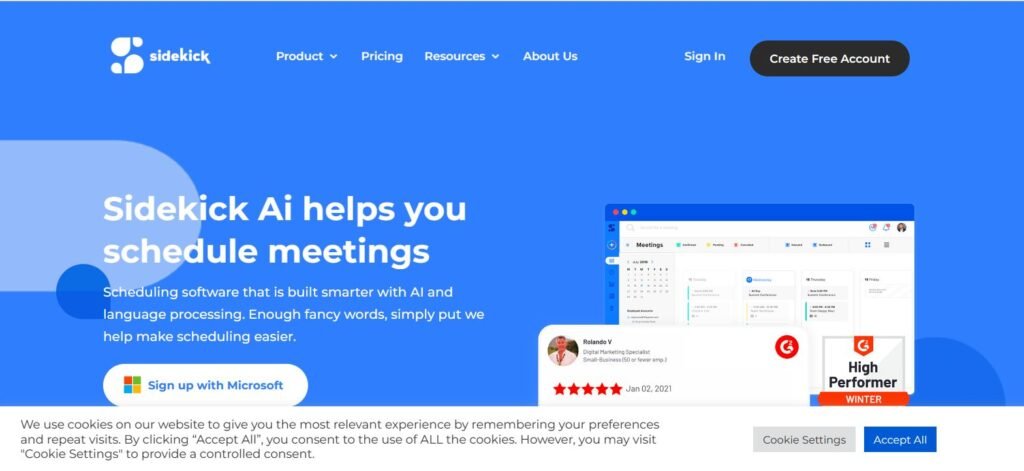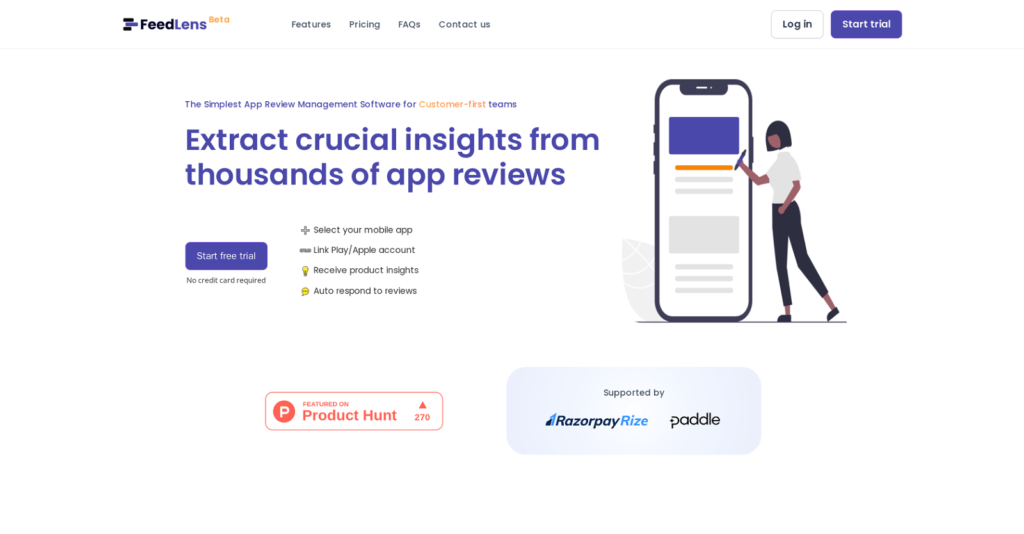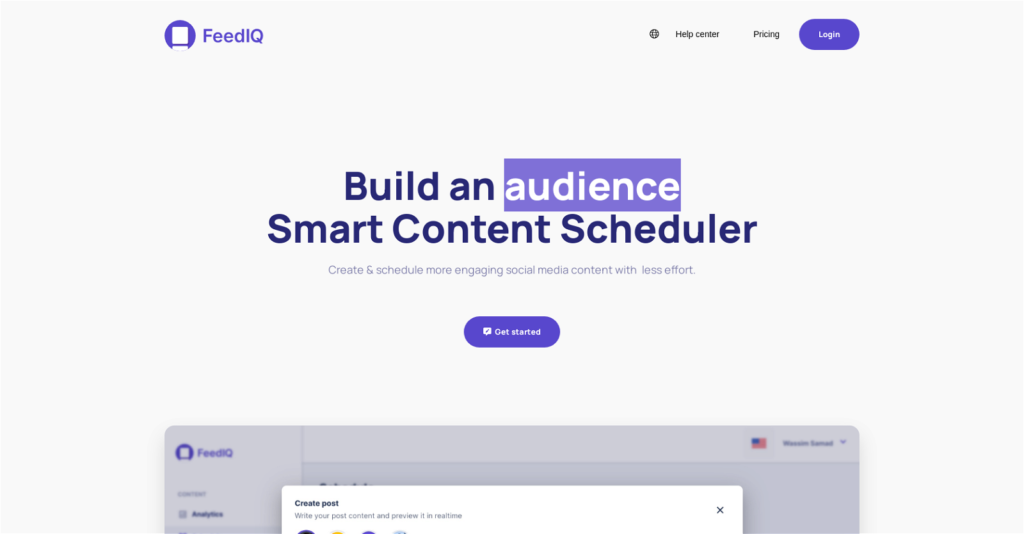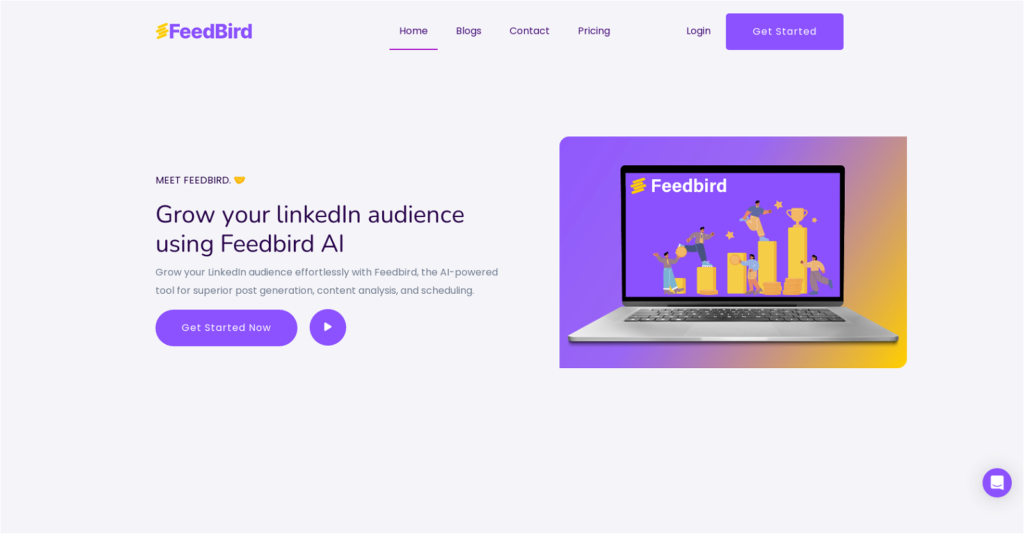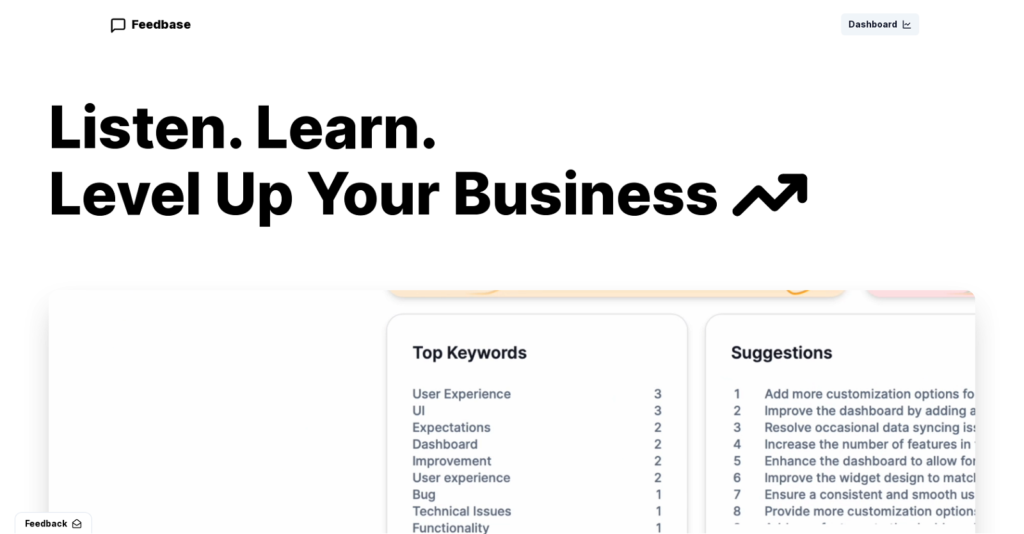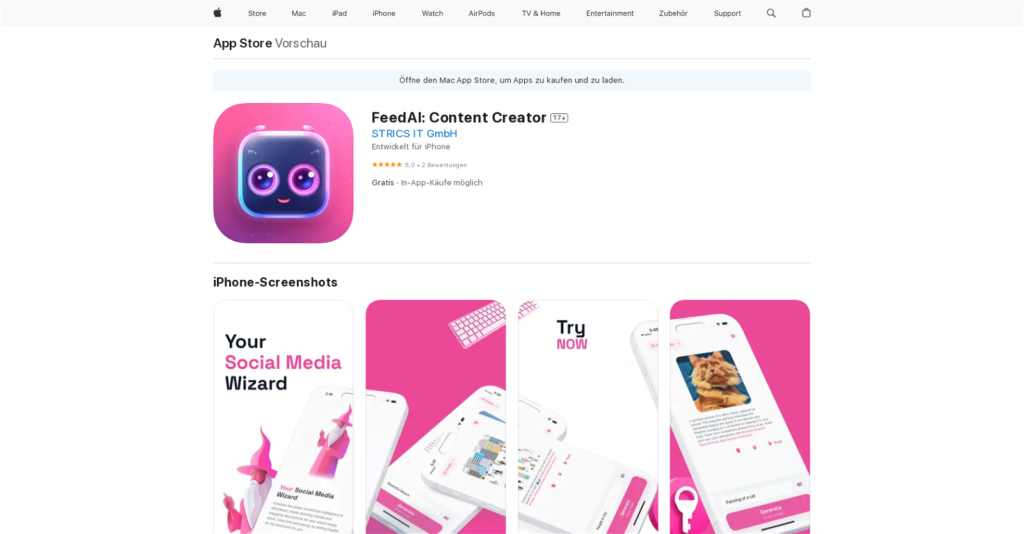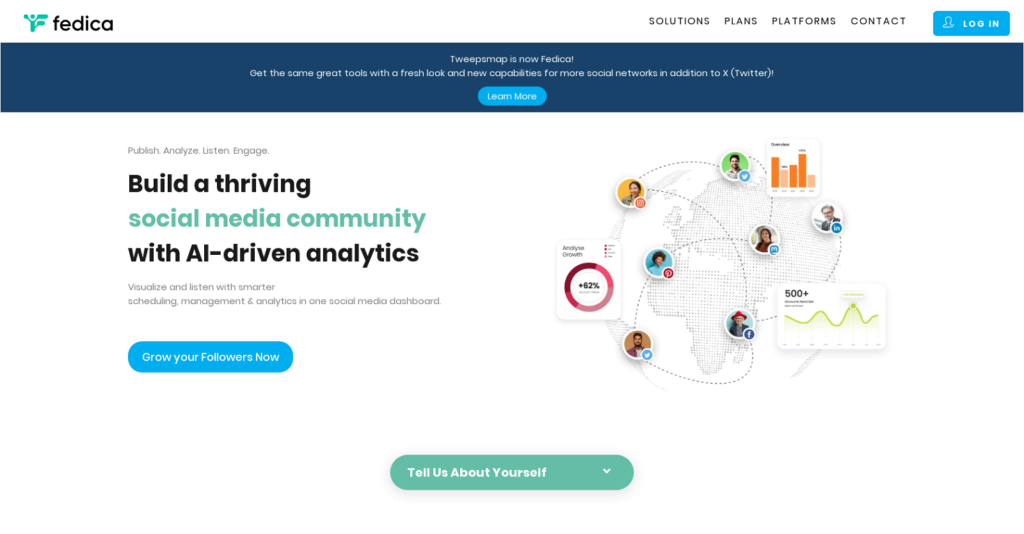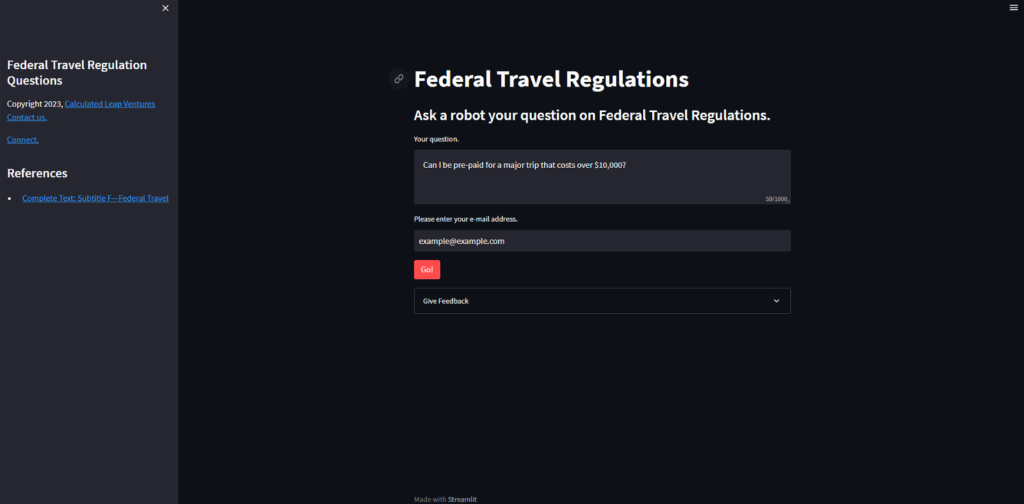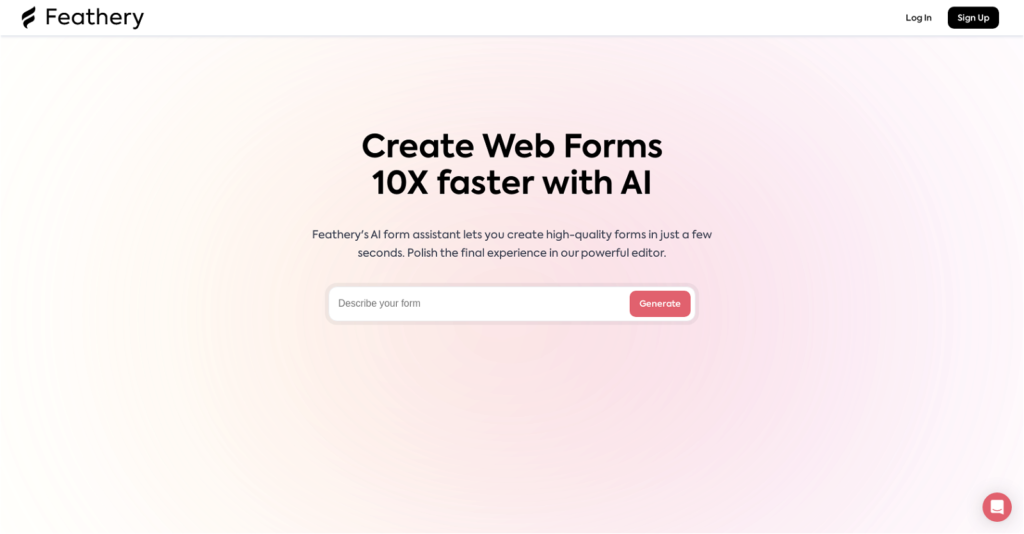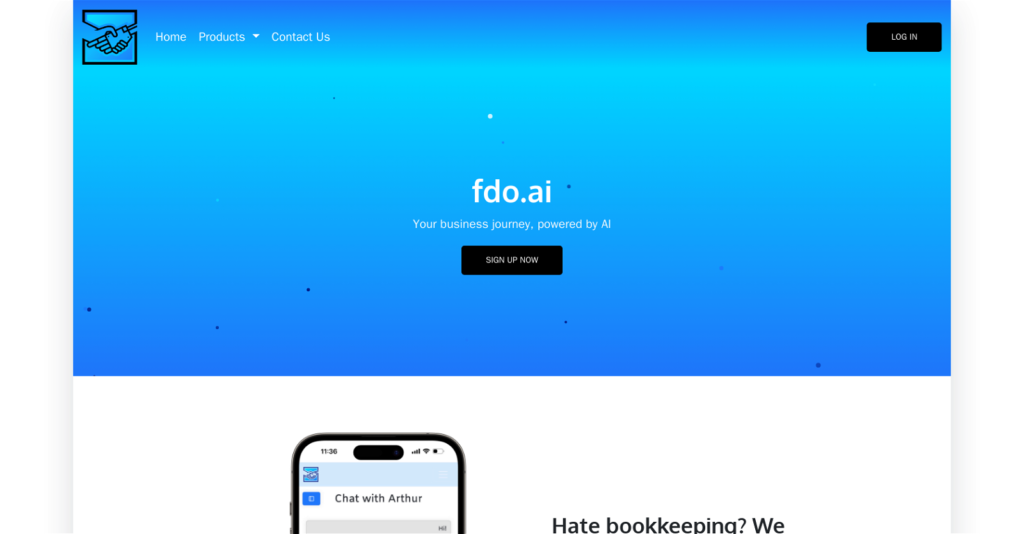Tired of the endless back-and-forth emails when scheduling meetings? Sidekick AI is the ultimate solution! Powered by AI and language processing, Sidekick makes scheduling a breeze.
With three main scheduling options – Scheduling Pages, Forward to Schedule, and Sidekick Scheduling – you can choose the method that suits you best.
It even integrates seamlessly with popular tools like Microsoft Teams and Google Calendars, ensuring you find the perfect meeting time effortlessly.
Key Features of Sidekick AI
- Schedule via email forward with Forward to Schedule.
- Team Pages for easy group scheduling.
- Remove Sidekick branding (paid feature).
- Automated reminders and meeting invites.
- Calendar event creation for effortless organization.
Pricing Plans
- Hero Plan (FREE)
- 1 Connected Source
- 3 Scheduling Pages
- Google, Outlook & Microsoft 365 integration
- Unlimited Scheduled Meetings
- Google Meet, Zoom, Skype & Teams integration
- Unlimited Groups & Contacts
- Add your own logo
- Superhero Plan ($5/month)
- Everything in the Free Plan
- Unlimited Sources & Calendars
- Remove Sidekick Branding
- Forward to Schedule AI scheduling
- Meeting Stats
- Unlimited Scheduling Pages
- Team Pages for team scheduling
- Sidekick Business BETA
- All Superhero Plan features
- Business logo on all scheduling areas (Close to full whitelabel)
Sidekick AI Alternatives
- Calendly: A popular scheduling tool with user-friendly interface and various integrations.
- Doodle: Great for simple group scheduling with easy-to-use voting options.
- x.ai: Known for its advanced AI capabilities, offering seamless scheduling via email.
Conclusion
As a daily user of Sidekick AI, I can confidently say it’s a game-changer for scheduling meetings. Its AI-powered features make organizing meetings effortless, and the seamless integrations with popular tools are a time-saver. With various pricing plans, including a free option, there’s a suitable choice for everyone. Save time and hassle – give Sidekick AI a try today!