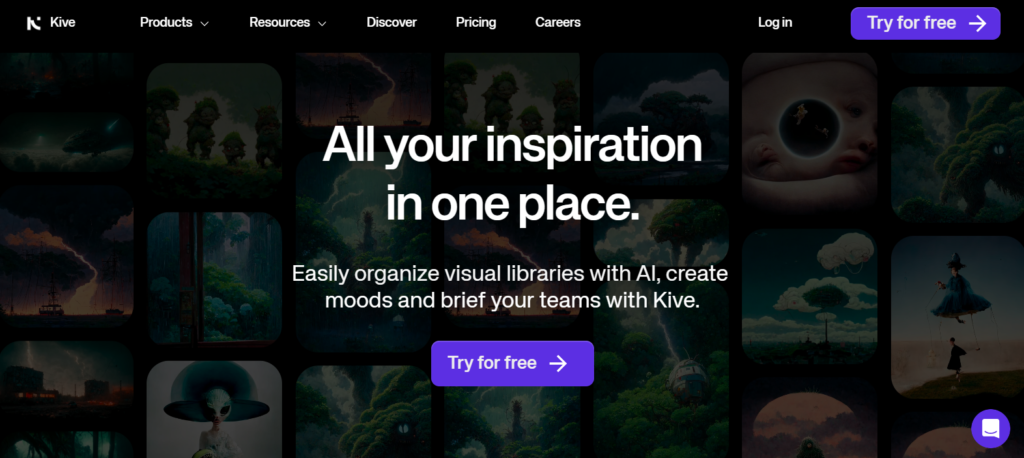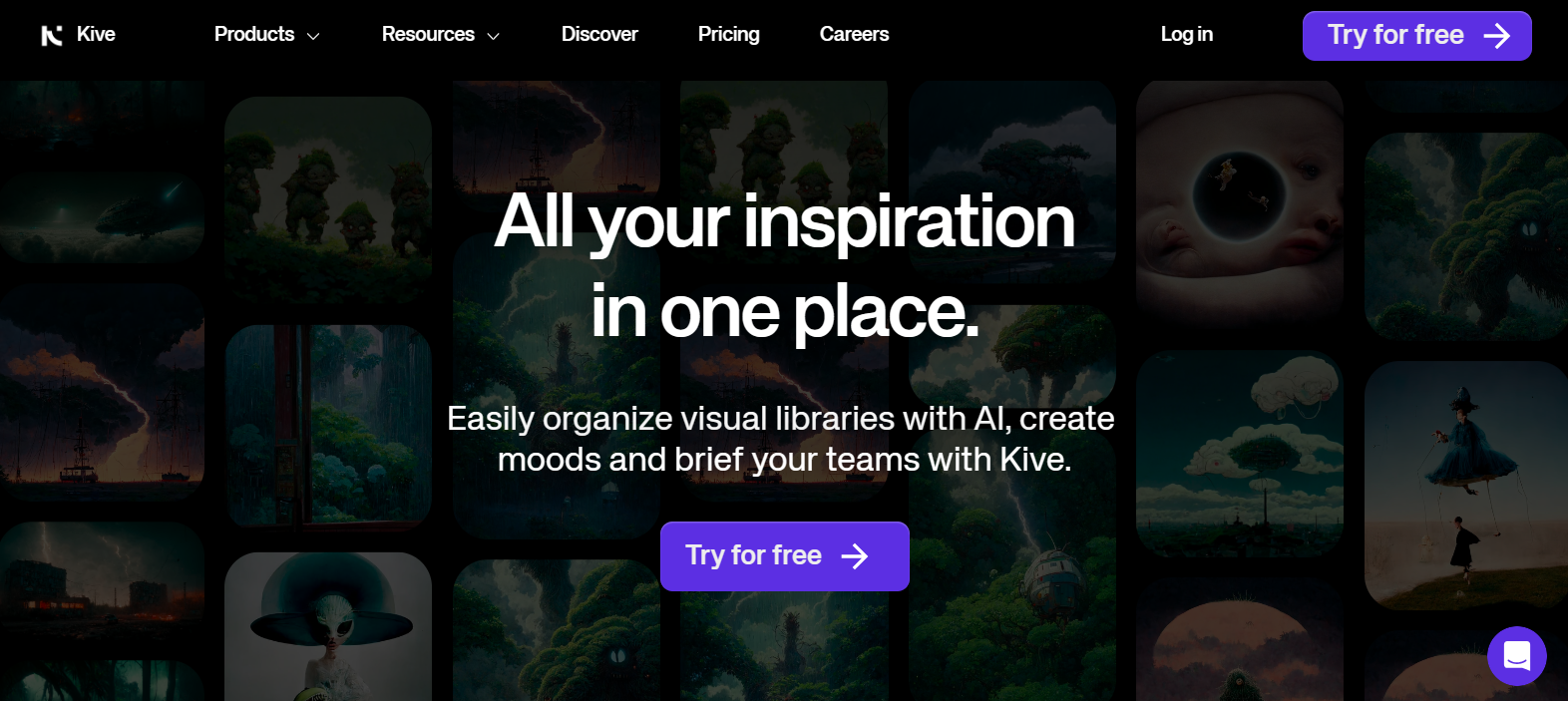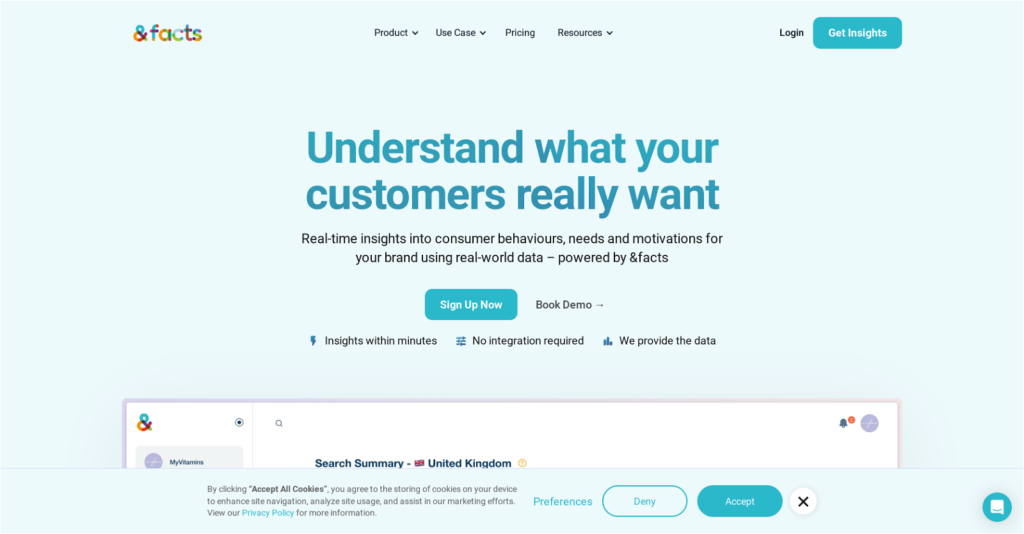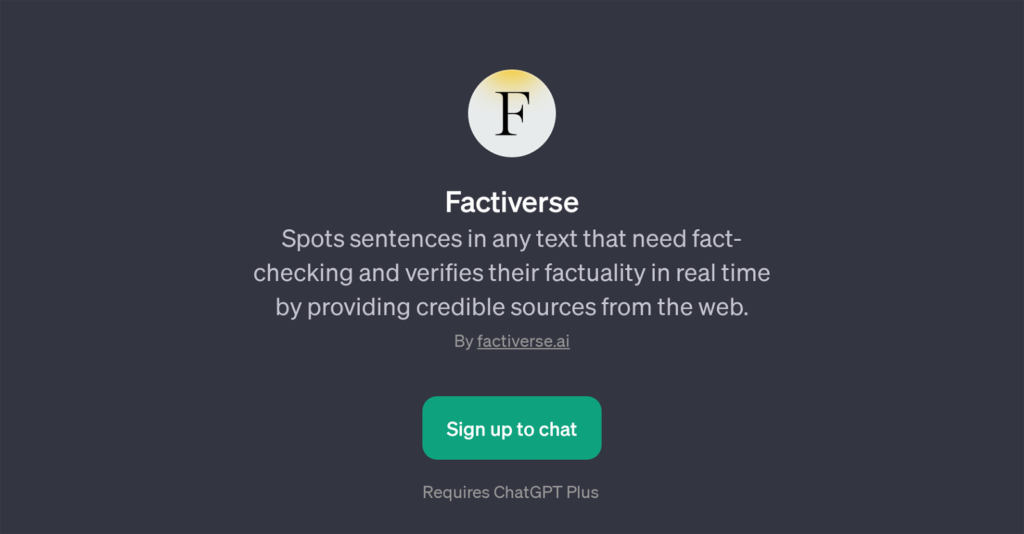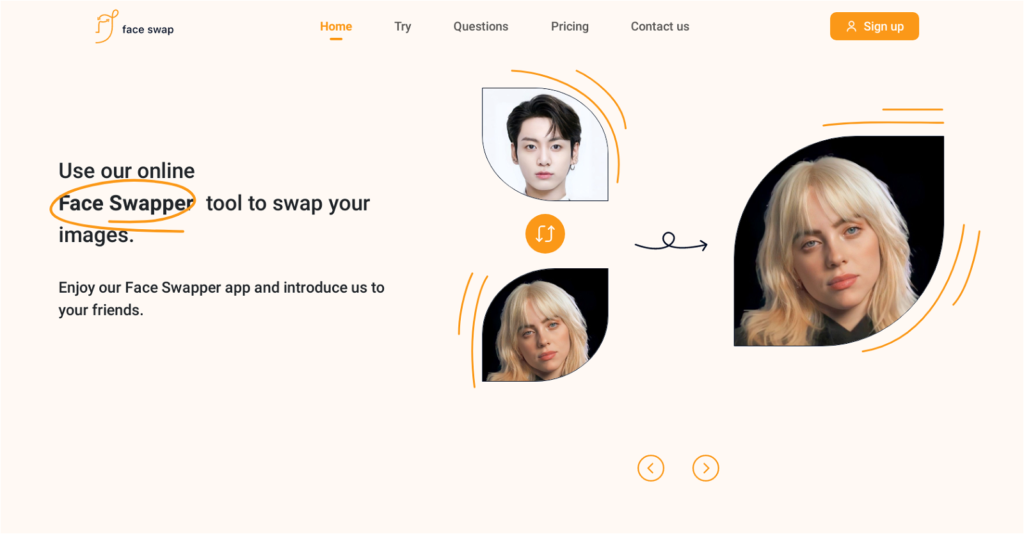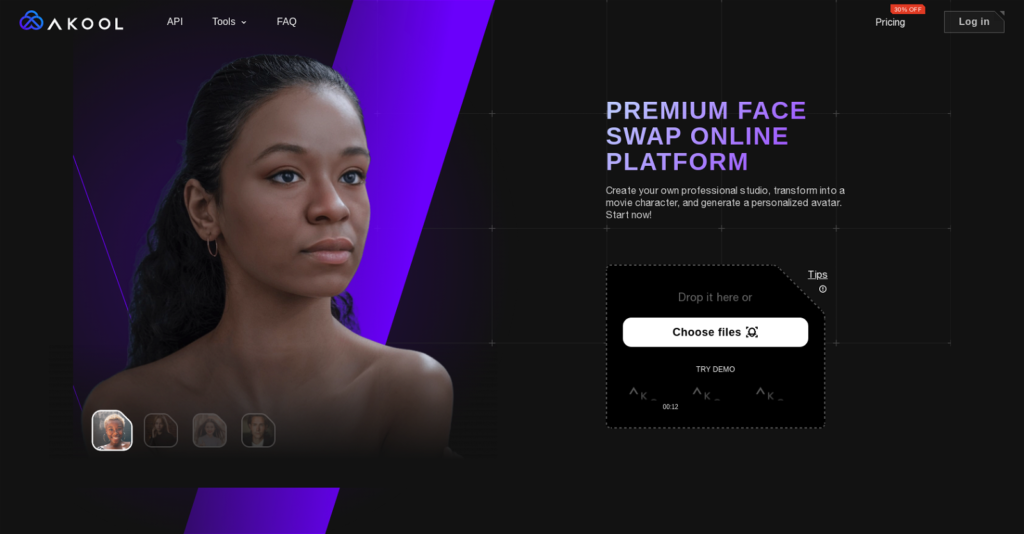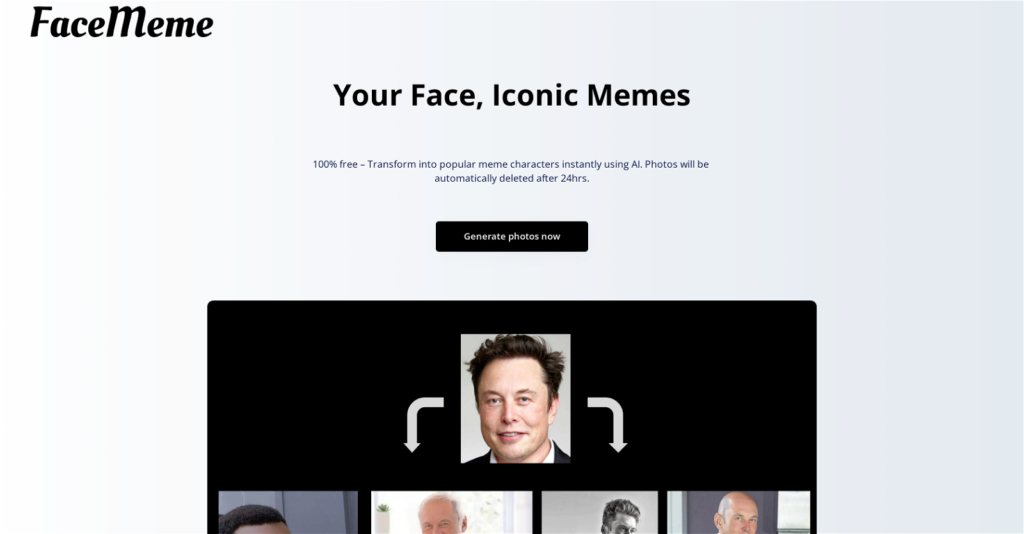Kive AI is a revolutionary tool that aims to streamline the creative process by organizing visual libraries, facilitating collaboration, and providing efficient search capabilities. It offers features such as AI tagging, shared workspaces, fast and accurate search, and beautiful board creation.
In this review, we will explore the key features of Kive AI, discuss three alternative tools, provide pricing information, and conclude with an overall assessment.
Key Features of Kive AI
- AI Tagging: Kive AI automatically tags images, allowing for easy sorting and organization.
- Fast, Accurate Search: Users can search for images based on their content, eliminating the need for manual file organization.
- Shared Workspaces: Collaborate with team members by creating shared workspaces and receiving feedback directly within the platform.
- Beautiful Boards: Build visually appealing boards to showcase your ideas and easily share them with others.
- Cross-Platform Accessibility: Access Kive AI from any browser, iOS device, or iPad, enabling you to work seamlessly across different devices.
Alternative Tools
- Evernote: Evernote is a popular note-taking and organization tool that allows users to save images, create notes, and collaborate with team members.
- Trello: Trello is a project management tool that provides a visual way to organize tasks, share files, and collaborate with colleagues.
- Pinterest: Pinterest is a widely used platform for discovering and saving images and ideas. It offers a social aspect where users can share and explore content from various categories.
Pricing
- Free: This plan includes 300 AI-tagged items, 5 boards, sharing with 5 guests, and cross-platform accessibility. It is suitable for those starting out.
- Pro: Priced at $12 per month, billed yearly, this plan offers 10,000 AI-tagged items, unlimited boards, GIF uploads, and additional features. It is designed for professional creatives.
- Business: Geared towards teams and businesses, this plan costs $20 per month, billed yearly. It includes all Pro features, unlimited frame extractions, personal onboarding, and priority support.
Conclusion
Kive AI revolutionizes the creative workflow by providing a centralized platform for organizing and searching visual libraries. Its AI tagging, fast search capabilities, and collaborative workspaces enhance efficiency and streamline the creative process.
With accessible pricing plans tailored to different needs, Kive AI offers a valuable solution for individuals, professionals, and teams in the creative industry. Whether you’re a director, designer, or artist, Kive AI can be a powerful tool to boost inspiration and productivity.